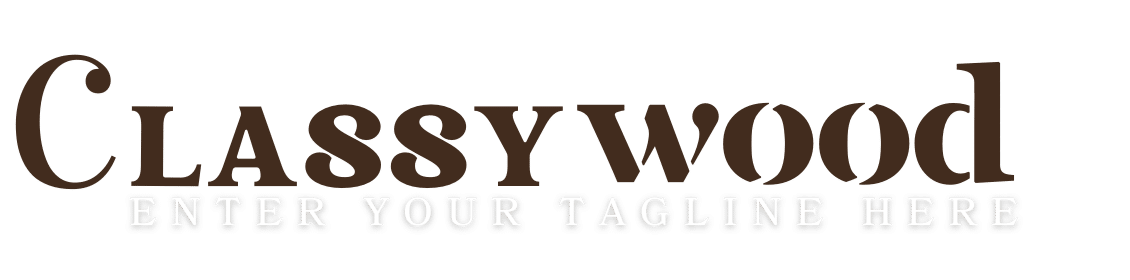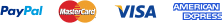- Your cart is empty
- Continue Shopping
At Classywood, we make it easy for you to stay updated on your order status. Follow these simple steps to track your order and get real-time updates on your premium wooden furniture, whether it’s a wooden bed design, corner sofa set, or dining table design.
Step 1: Visit the “Track Order” Page
– Head over to our “Track Order” page by clicking on the link provided in the top menu or the footer of our website.
Step 2: Enter Your Order Details
– Enter your Order ID and the email address or phone number you used during checkout.
– Your Order ID can be found in the confirmation email or SMS you received after placing your order for items like a modern bed design or leather sofa set.
Step 3: View Your Order Status
– Once you’ve entered your details, click “Track” to see the current status of your order.
– You’ll be able to view information such as whether your study table or wooden sofa set is being processed, shipped, or out for delivery.
Step 4: Get Delivery Updates
– We’ll send you email or SMS notifications when your order ships, along with a tracking number to help you monitor the delivery progress of your cot design, almari design, or other items.
– If you have ordered multiple products, such as a dining table set (4 seater) or flower pot, you will receive separate tracking updates for each item.
Need Help?
– If you encounter any issues while tracking your latest bed design or any other product, don’t hesitate to contact our customer support team. We’re here to assist you with any questions or concerns regarding your order.
Enjoy a seamless shopping experience at Classywood, and stay updated on your furniture delivery every step of the way!